The full source code for the loader is available on github.
You can get the package at the link above or with git.
$ git init
$ git pull http://github.com/codetricity/json_loader
There are three skeleton program to get you started:

Maze. This is the only game that is fun enough to be playable. If you add a timer onto this game and a way to save the time scores, you'll have a fully playable game. Even with the basic skeleton, the game is still playable. You can create several maps with Tiled and then have a series of simple map games on your phone.
Adventure Map. The game is fully playable with the character moving around the screen with either a keyboard or touchscreen. The game doesn't have a layer to find things such as treasure or monsters. You'll need to add this layer and write the code to take an action such fight the dragon with a sword. For an idea of what to do with a map game, see my son's game Swarm that he developed when he was 13 years old. Note that Swarm doesn't use json_loader. Each map was created with Python code, not with a map editor. It took a while to build the different levels.


Scroller. I also started on a 2D scroller game using json_loader. The player scrolls and can jump around the screen. However, the platforms don't work. The character will fall right through the platform in the air. I wrote a number of blog posts on 2D side-scroller games. Here's another one.
Once you get the code, run the example program with:
$ python main.py
The default screen size is 480 x 320.
You can load a different map by opening main.py in a text editor and changing:
map_file = "maps/map.json"
map_file = "maps/test_map.json"
If you use test_map.json, you will have a maze game.
If you want to experiment, you can use the unfinished scroller game with:
$ python scroller_example.py
If you do create a game with json_loader, take a video of the game and put a link to the video in the comments.
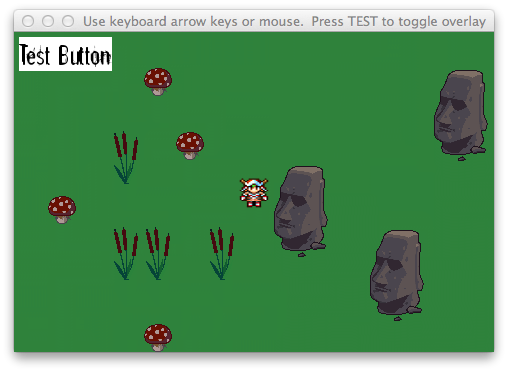
Hello Dear,
ReplyDeleteThis post is really great. I’ve been visited different blogs and sites from the past 3 to 5 year and up to now I’m still facing the problem either not found any site like your. Serching new useful link from sites is my hobby so specially add your websites in my favrourits
to viste again. Thanks for your effort keep it up for more benifts
like this.